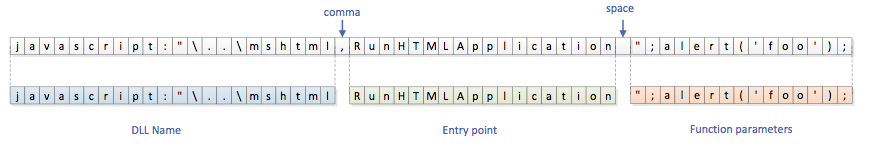Recently, hFireF0X provided a detailed walkthrough on the reverse engineering forum kernelmode.info about Win32/Poweliks malware. The particularity of this malware is that it resides in the Windows registry and uses rundll32.exe to execute JavaScript code.
I found it funny that we can execute some JavaScript through Rundll32 and obviously I was not the only one.
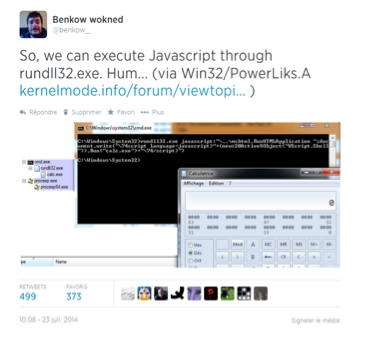
When we first saw the command line executing JavaScript, we were wondering how it worked.
In this blog post, we analyze how and why JavaScript is executed when calling this simple command line:
Reminder about Rundll32
Rundll32 usage is documented on MSDN; it is used to call an exported function of a DLL file which can be achieved with the following command line:
The lpszCmdLine parameter is given the <optional arguments> value specified on the rundll32 command line.
We will try to figure out how Rundll32 is able to call the function RunHTMLApplication exported by the library mshtml.dll and how the “javascript:” prefix is used to execute actual JavaScript code.
Analysis of Rundll32
Parameters
One of the first things done by Rundll32 is to parse the command line in the internal function ParseCommand. This function searches for a comma (‘,’, 0x2C) to locate the DLL name and for a space (‘ ‘, 0x20) to locate the entrypoint name.
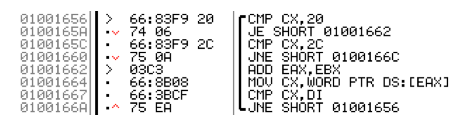
When using our sample command line, ParseCommand returns javascript:"\..\mshtml as the DLL name and RunHTMLApplication as the entrypoint. In this context, the space after RunHTMLApplication delimits the ‘optional arguments’ part of the rundll32 command line:
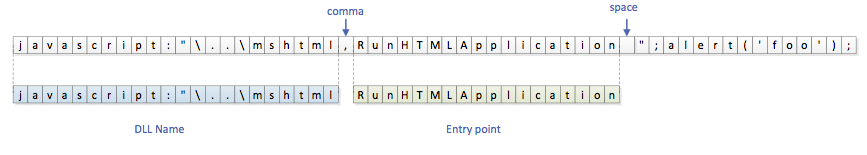
Dll loader
Rundll32 will perform several tries to load the actual DLL from the initial specification javascript:"\..\mshtml.
The first test uses the function GetFileAttributes(“javascript:”\..\mshtml”). This function eventually accesses C:\Windows\system32\mshtml. As this file is not found, the function returns -1.
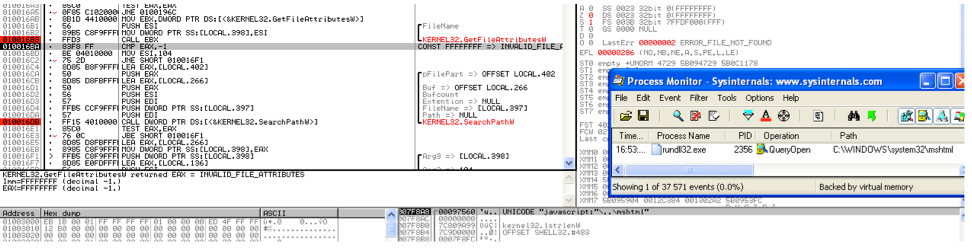
SearchPath is then invoked to resolve the DLL name. This function reads the registry key HKEY_LOCAL_MACHINE\SYSTEM\CurrentControlSet\Control\Session Manager\SafeProcessSearchMode. The Microsoft definition of this key is:
When the value of this REG_DWORD registry value is set to 1, SearchPath first searches the folders that are specified in the system path, and then searches the current working folder. When the value of this registry value is set to 0, the computer first searches the current working folder, and then searches the folders that are specified in the system path. The system default value for this registry key is 0.
By default this registry key doesn’t exist (on Windows XP / 7 / 8) so SearchPath tries to load the file mshtml in the current directory of rundll32 (c:\windows\system32) prior to trying locating it in the system path.
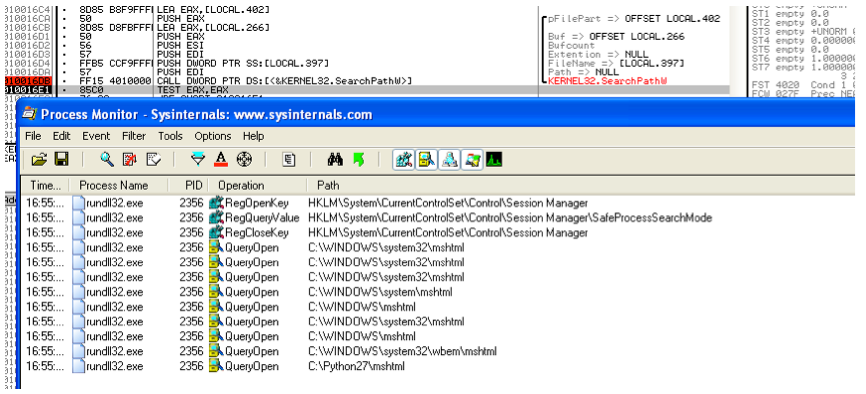
All these attempts fail and rundll32 moves to the next step. GetFileAttributes is called again searching for the manifest for the module: javascript:”\..\mshtml.manifest
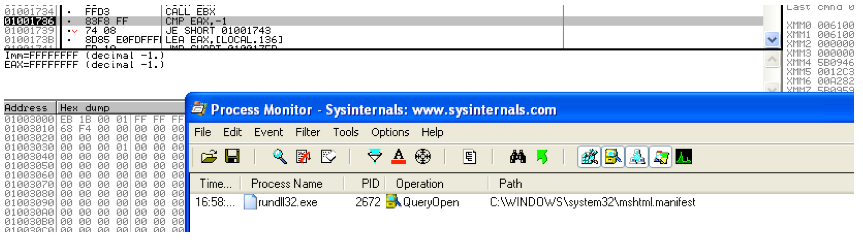 Since all the previous steps failed, Rundll32 eventually calls
Since all the previous steps failed, Rundll32 eventually calls LoadLibrary("javascript:"\..\mshtml").
LoadLibrary is just a thin wrapper around LdrLoadDll located in ntdll.dll. Internally, LdrLoadDll adds the default extension .dll and parses the resulting string javascript:”\..\mshtml.dll as a path. The token .. instructs to go one folder up: it resolves to mshtml.dll (think of foo\..\mshtml.dll resolved as mshtml.dll).
With mshtml.dll specification, LdrLoadDll is able to load the library in the system directory.
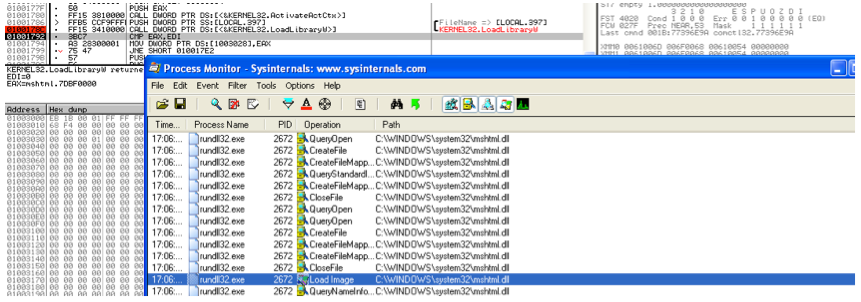 Rundll32 then calls
Rundll32 then calls GetProcAddress with the previously extracted entry point name RunHTMLApplication.
For the moment, the javascript: prefix seems pretty useless: LoadLibrary("foobar:\"\..\mshtml") works fine. So, why prefixing with javascript:?
Protocols Handler
Once the entry point address has been resolved, Rundll32 calls the function mshtml.dll!RunHTMLApplication.
Even if not documented, the actual RunHTMLApplication can be inferred from the call made by c:\windows\system32\mshta.exe (the application dedicated to launch an .hta file):
This is not far from the function prototype expected for a rundll32 entry point:
RunHTMLApplication receives a handle to a window instead of a handle to a module as the first parameter. This parameter is used when mshml registers for a window class and creates a window of this new class. Passing a value not corresponding to an actual instance doesn’t seem to disturb user32 very much…
The second parameter is not used at all, so the mismatch is not important.
The last parameter, nCmdShow, is used by the RunHTMLApplication function to display the window hosting the HTML application. Rundll32 always calls the entry point function with the value SW_SHOWDEFAULT to instruct any potential opened window to use window default placement.
The main parameter of interest would be lpszCmdLine (";alert('foo')) in our case.
This obviously leads to an issue since this is not a valid JavaScript statement (please note the missing double-quote at the end of the statement). But it works anyway, because RunHTMLApplication ignores the given parameter and prefers to request again the original command line from the GetCommandLine Windows API (wrapped in a call to the GetCmdLine function).
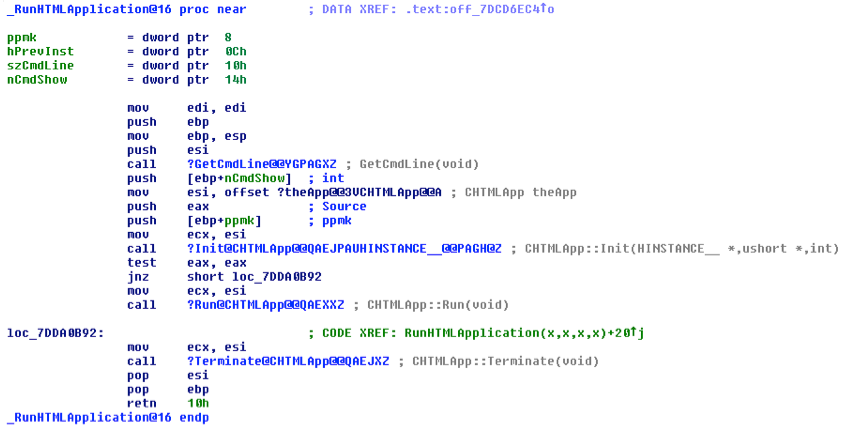
The full command line contains the name of the executable and the parameters: GetCmdLine extracts the parameters by cleaning up the executable specification:
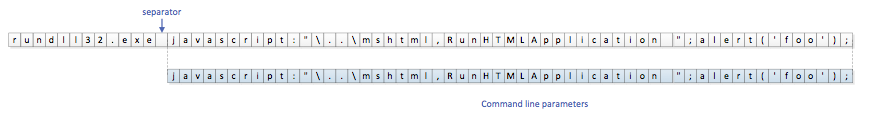
After that, RunHTMLApplication calls CreateUrlMoniker:
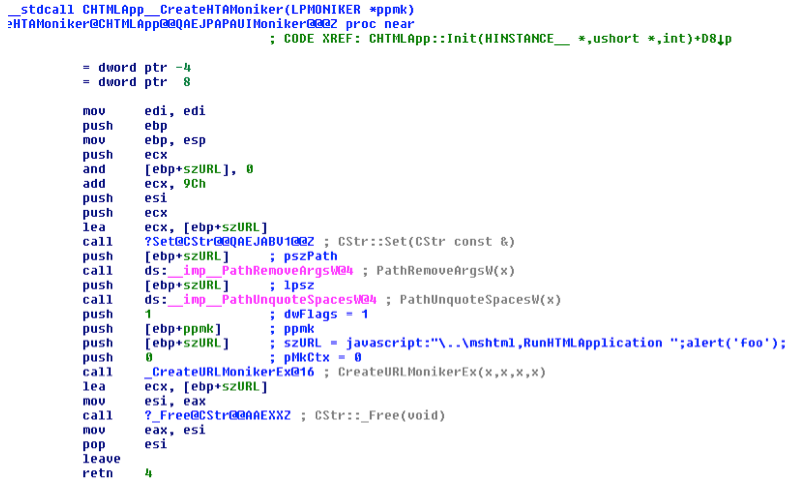
This is where the string « javascript: » is essential.
CreateUrlMoniker parses the command line to extract the string before the char “:” (0x3A): “javascript”.
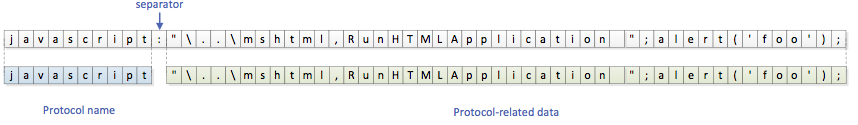
CreateUrlMoniker crawls the registry key HKCR\SOFTWARE\Classes\PROTOCOLS\Handler\. These keys refer to a set of protocols and their CLSID.
CreateUrlMoniker finds an appropriate protocol handler for the JavaScript protocol (HKCR\SOFTWARE\Classes\PROTOCOLS\Handler\javascript):
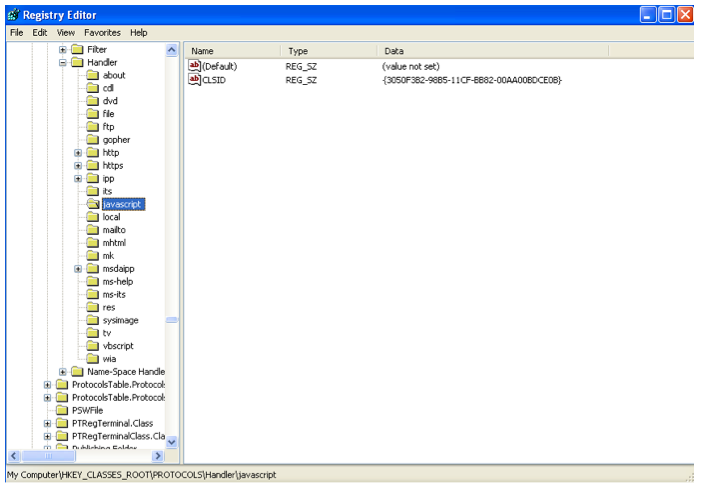
The CLSID {3050F3B2-98B5-11CF-BB82-00AA00BDCE0B} matches « Microsoft HTML Javascript Pluggable Protocol ».
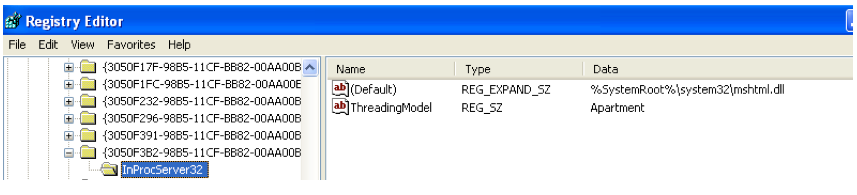
It is for this reason that the string "javascript" is essential in the beginning of the parameters.
The same mechanism comes into play when one types javascript:alert(‘foo’); in the Internet Explorer navigation bar:
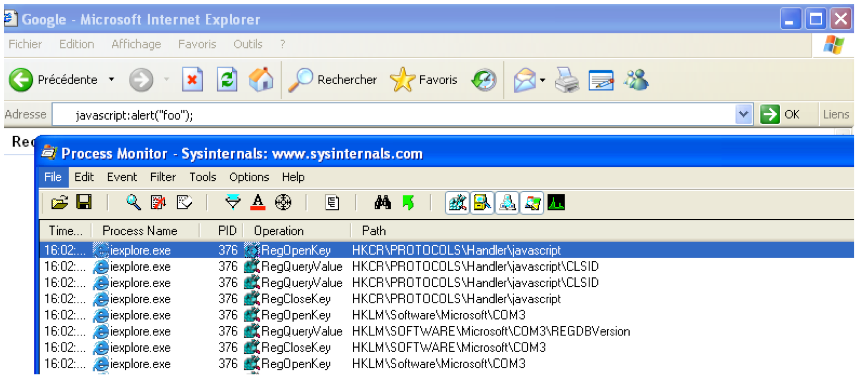
The remaining of the string located after the ‘:’ separator is interpreted by the JavaScript URL moniker as JavaScript instructions:
"\..\mshtml,RunHTMLApplication ";alert(‘foo’);
This is a valid JavaScript with a string "\..\mshtml,RunHTMLApplication " (hence the double-quotes skipped in all the previous steps!) and a function (alert).
Finally RunHTMLApplication calls CHTMLApp::Run and the JavaScript is executed:
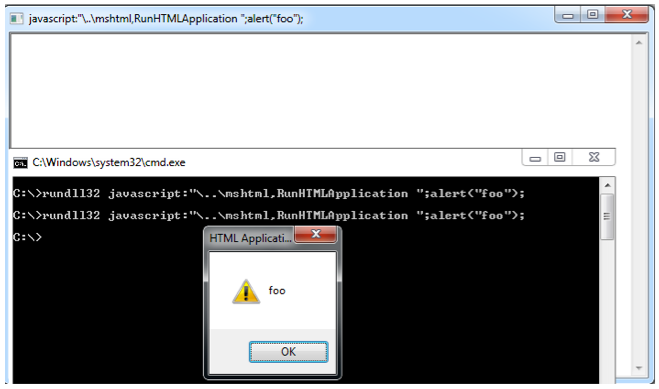
Security point
From a security point of view, executing JavaScript through Rundll32 is like executing an HTML Application.
In other words, we can have all the power of Internet Explorer—its object model, performance, rendering power and protocol support—without enforcing the strict security model and user interface of the browser. Zone security is off, and cross-domain script access is allowed, we have read/write access to the files and system registry on the client machine.
With this trick, JavaScript is executed outside the Internet Explorer process and script is not subject to security concept like Protected Mode / Sandbox on Vista and superior.
Conclusion
RunHTMLApplication has the perfect prototype to work with Rundll32. Attackers have made great efforts to build a command line using the perfect syntax for passing through all the mechanisms (library loading, command line parsing, URL syntax correctness, valid JavaScript, etc.) leading to JavaScript execution in an uncontrolled environment.
From our understanding, this technique allows bypassing some security products that may trust actions performed by the built-in rundll32 while specifying the script to run without writing any file on the file system.
That’s all folks!